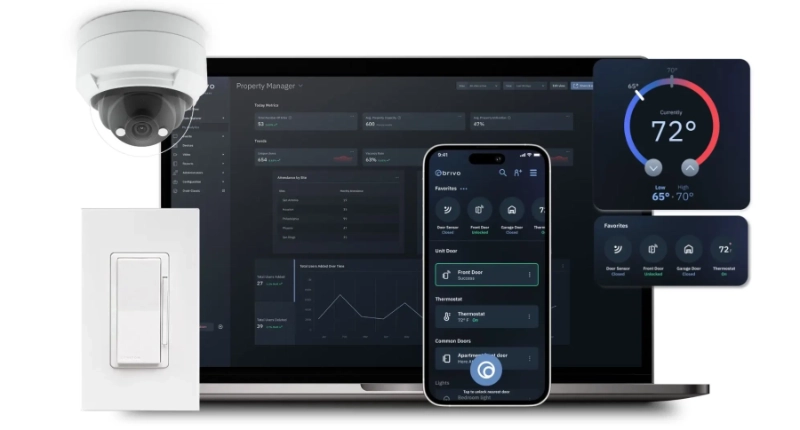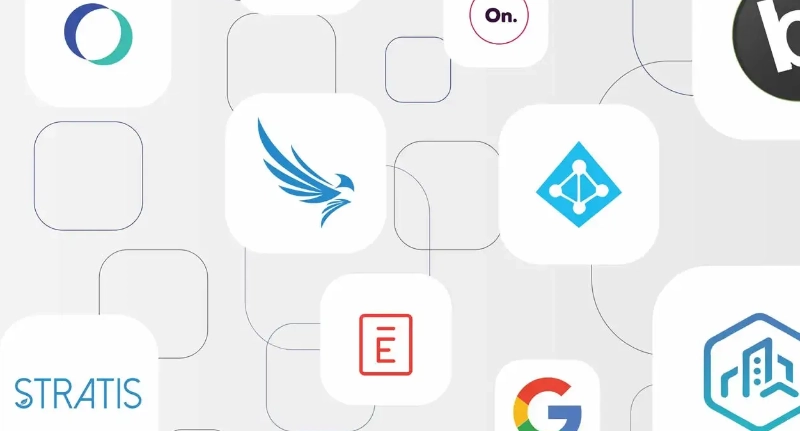Brivo FAQs: Access Control Questions & Answers
FAQS
What is physical access control?
In other words, this is how we CONTROL how someone gains ACCESS into a location.
What is cloud-based access control?
In other words, cloud lets you securely access information digitally, so you can use personal devices (smartphone, laptop, desktop, tablet, etc.) to manage your data anywhere, at any time. Cloud-based access control provides larger storage capacity while making information even more accessible.
What are some physical access control options?
Physical access control options include traditional lock-and-key, on-premise (computer) solutions and cloud-based solutions.
Lock-and-key is the basic level of security technology requiring metal keys that match each lock in your building.
An on-premise solution is an electronic version of the lock-and-key, with the lock controlled by a computer server located inside the business.
A cloud-based solution can secure and control multiple locations from a browser or mobile device, revoke credentials when needed and view live or recorded video from any facility, regardless of location.
See our white paper The Simple Truths of Access Control for more detailed product information.
What are the benefits of SaaS for access control?
SaaS (Software as a Service) uses a software “on-demand” approach as opposed to the old way of paying upfront for an entire software suite. Instead of paying for software components you may not need, the SaaS model allows you to decide what you want to use and subscribe to in order to protect your facility.
Benefits include system flexibility and scalability, mobile conveniences, instant access to data and integrations with other systems you use every day. You also have easier access to technical support, reliable system maintenance and can minimize IT and server-related costs.
See our white paper Top 6 Benefits of Cloud-Based Access Control for more information
What makes Brivo different from traditional security solutions?
The components of SaaS, digital cloud, hosted server and remote access are all brought together in the Brivo Access unified security platform.
Brivo combines access control and video surveillance to easily manage facilities from anywhere, at any time, with any device. Remote management lets security administrators add users, edit permissions, create access schedules and user groups, and open doors without having to be onsite. Administrators now have the ability to secure their facility and support building users with the click of a button. With integrated video, they can link access events to video recordings to gain insight into what is happening at multiple locations around the globe. With integrated visitor entry systems, administrators can make sure their tenant directories are always up to date and securely grant access to visitors from their phone or tablet.
Brivo also takes mobile to another level with cyber secure mobile credentials. Authorized users can open doors by downloading an app on their phone. For added layers of security, mobile biometrics and multi-factor authentication is available for doors and restricted areas. With convenience and ease also comes a commitment to make the world a safer place by securing buildings using reliable, scalable and cyber-hardened technology.
See our infographic Brivo Way Versus Old Way for more information.
How do I decide what I need from an access control solution?
-
- Review past security incidents and identify any weaknesses in your physical security system that led to an incident.
- Identify causes for concern to determine functions you want to better manage (e.g. timely opening and closing of business operating hours or the need to monitor employee behaviors).
- Figure out what operational inefficiencies you need to solve (e.g. frequent rekeying or keeping your system firmware and software up to date).
- Outline your desired outcomes.
- Prioritize what you need.
- Scope the project and number of doors you need to secure.
How do I determine what I need to buy?
- The number of doors you need to secure today.
- The number of doors you’ll need to secure as you expand—this dictates the type of access control system you’ll want to use. Cloud-based systems are adaptable and scalable.
- The physical makeup and use of your doors—this dictates which types of locks and entry systems to use.
- The use of the doors—are some only for customers, employees, or vendors? A cloud-based system will allow you to schedule and grant access to doors by user group.
How do I choose a system provider?
A provider should accommodate your specific business requirements. The best providers will ask questions and help you choose a system that best fits your needs. It isn’t required for a provider to see your facility, but they should do a site visit or ask for photos of access points to better scope your project. Look for a provider with experience in business and commercial-grade access control.
You also want to consider the ability to integrate physical security with other enterprise systems (e.g. HR system) so you should ask about system capabilities and API. Finally, a big concern in the market today is cybersecurity and how your provider keeps the system secure. There are several questions you should ask your provider to evaluate the cybersecurity of the platform before you install it.
See our white paper Cybersecurity and Physical Security- Questions to Ask Your Provider for more information.
How can I align my security strategy with the ever-changing technological environment?
Major technological factors are disrupting the security industry, such as cloud, social, mobile, big data and IoT. For instance, more businesses are trying to balance security and control with better user convenience. We also see a need for access to more data to improve security and be proactive and preventative. It is important to apply new technologies to create better security solutions and gain insight into how this digital disruption might change market dynamics and affect customer choices.
See our white paper Digital Transformation in Physical Security for more information.
ABOUT BRIVO PRODUCTS
How does Brivo Mobile Pass work?
Does Brivo work with different types of doors?
Does the system integrate with intercoms, speakers or door buzzers?
Brivo connects your visitor entry system and physical security platform with our 2N IP Verso Intercom integration. You can seamlessly configure your 2N device from Brivo Access and set-up automatic downloads so your tenant directory is always up to date. Our integration also allows tenants and attendants to grant access to visitors from their phone.
To integrate other systems, Brivo panels have the necessary inputs and outputs to work with your preferred visitor entry system. Brivo Access also has an open API to manage users, subscribe to events and control devices.
Visit our API page to learn more about our integrations.
How secure is the system? How do I know it won't be hacked?
As a physical security provider, we at Brivo believe that information security is of paramount importance to maintaining the safety of your facilities. That’s why information security has been a consideration since day one in our data centers, field hardware, people and processes. Everything from how we build products to how we deploy applications and manage our business has been designed for cybersecurity in today’s enterprise landscape.
Brivo has continuously applied networking and application security best practices to our cloud-based access control system. More than ten years of SOC audits underscore our commitment to protecting customer privacy and data security.
See our overview Cyber Secure Best Practices for more information.
Does Brivo integrate with other systems?
The possibilities are endless—from integrating with third-party camera products to identity and access management solutions like Okta, Azure Active Directory and G Suite. We also integrate with visitor management, multi-family, co-working, health and wellness and elevator control systems.
For a list of all of our integrations, please visit our API page .
What kind of data should I expect to get from the platform?
- How do daily security patterns compare across my facilities?
- What signals precede an actionable security event?
- Which facilities exhibit the most off-hours video events?
- Where are administrative privileges changed most often?
- Which locations stand out this week? This month? Every month?
- What is the seasonal variation in security events?
- How do my large facilities differ from my smaller facilities?
- How do my physical security data correlate with other data sources?