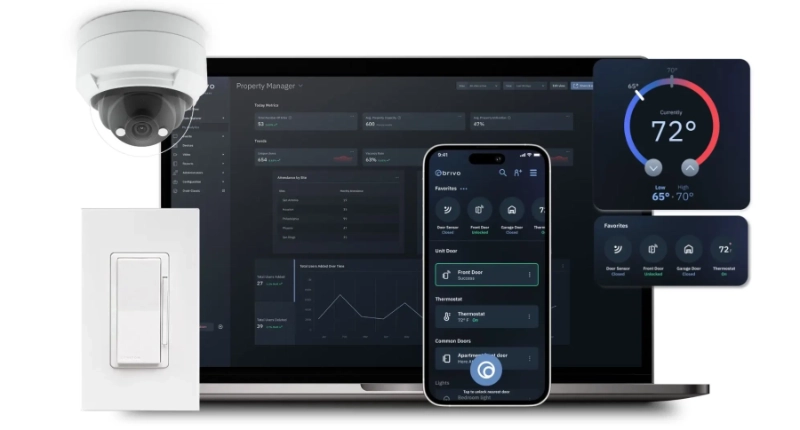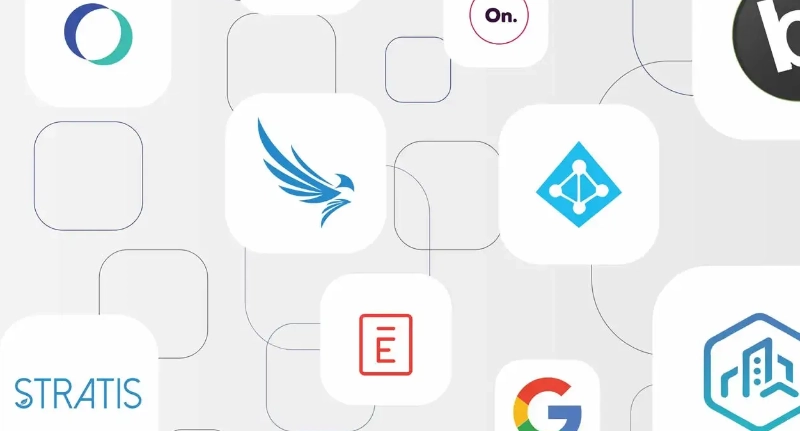Employee Badge
in Apple Wallet
Give employees an even easier way to get around the office with a tap from their iPhone or Apple Watch.
Employee Badge in Apple Wallet
Give employees an even easier way to get around the office with a tap from their iPhone or Apple Watch.
Access Your Corporate Space with Your Employee Badge in Apple Wallet
From doors and elevators to turnstiles and more, just hold your device near the reader to unlock

Access Instantly, With Your iPhone and Apple Watch
With your employee badge on your iPhone or Apple Watch, you can forget your physical one at home and still get into the office
- With Express Mode, you don’t need to wake or unlock your iPhone or Apple Watch to use your employee badge in Apple Wallet
Get in, even when your iPhone needs a charge
- If your iPhone needs a charge, your employee badge in Apple Wallet will still work
- Power Reserve provides up to five hours of access, so you can still get inside

Resident Access and More in the Palm of Their Hands
With your employee badge on your iPhone or Apple Watch, you can forget your physical one at home and still get into the office
Easy Integration
Activating employee badges have never been easier
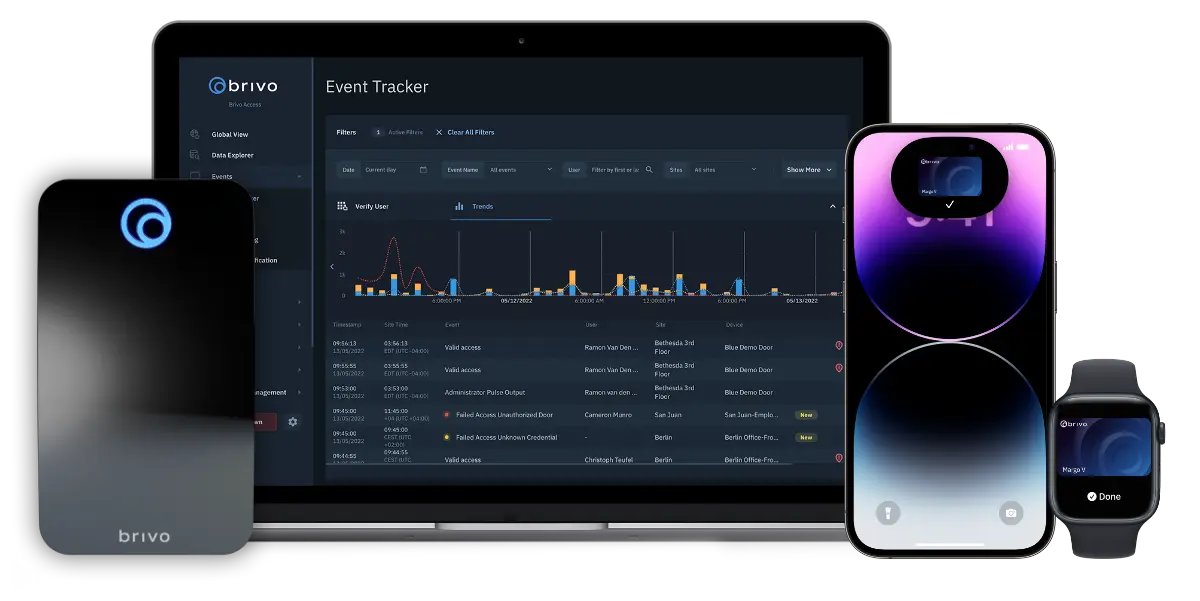
Employee badge in Apple Wallet on iPhone and Apple Watch seamlessly
integrate into Brivo Access, and is easily managed by your staff.
So getting started is quick and efficient.
Easy Integration
Employee badge in Apple Wallet on iPhone and Apple Watch seamlessly integrate into Brivo Access, and is easily managed by your staff.
Privacy and Security of iPhone Built In
Employee badge in Apple Wallet takes full advantage of the privacy
and security features built into iPhone and Apple Watch
- Employee badges are stored on the device, which means Apple doesn’t see the places your employees access, so data is private and secure
- If a user misplaces their iPhone or Apple Watch, they can use the Find My app to lock and help locate their device and suspend their key or remotely erase the device and its keys

Privacy and Security of iPhone Built In
Employee badge in Apple Wallet takes full advantage of the privacy and security features built into iPhone and Apple Watch
Deploying Employee Badges on iPhone and Apple Watch Has Never Been Easier

email invitation

Mobile Pass app

Tap Add to Apple Wallet
on your Badge
That’s it! Your staff is all set up with employee badge on iPhone and Apple Watch
Go With Those That Know
Mobile Credentials
Trust Brivo to ensure security and convenience with our mobile access solutions. We’re leading the market with over 4 million Brivo Mobile Pass credentials issued
With Brivo, now you can get employee badges in Apple Wallet, the generation of frictionless mobile access

Requires purchase of Brivo Wallet Pass.
For a complete list of global availability click here.