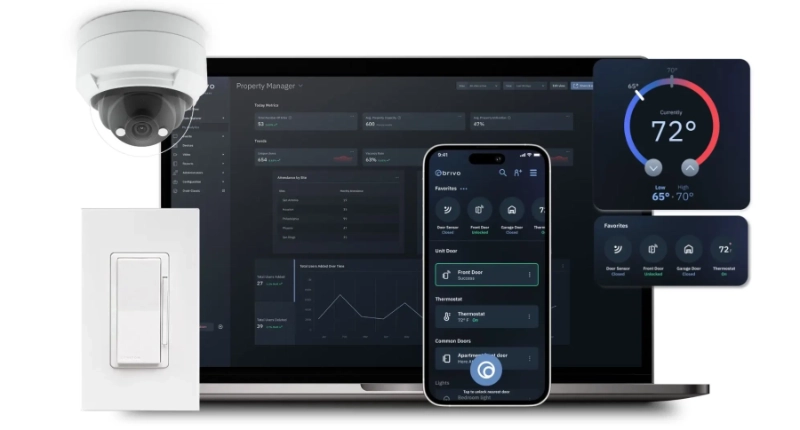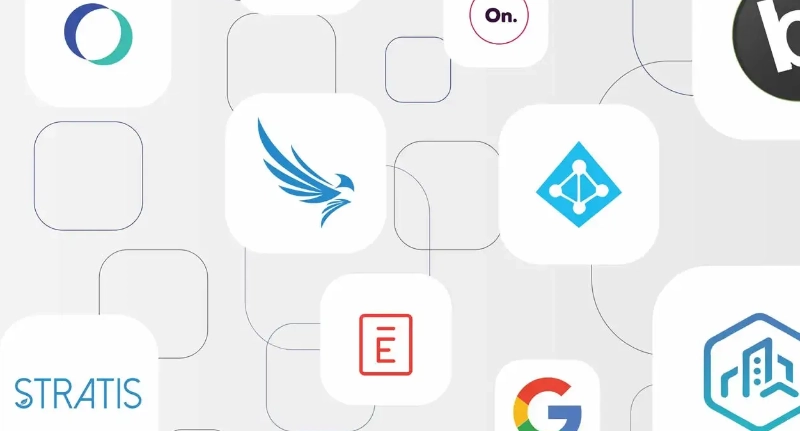Brivo Access Control Card Calculator
ABOUT BRIVO ACCESS CONTROL CARD CALCULATOR
The Brivo Card Calculator provides a fast and easy solution to translate hexadecimal values into readable card format information, providing the internal card number, facility code, and card format. This helps ensure your cards match with the information in your Brivo cloud-based access control platform, simplifying implementation and operation. It is advised to check all of your cards more than once to ensure they are properly configured, as occasional interference can possibly cause cards to stop working. Rest assured the Brivo access control system can easily re-add cards, and our support team is always available via phone or email should there be any issues.
The hex values (for non-proprietary card formats) that can be calculated are Standard 26 Bit, Generic 33 Bit, 34 Bit (even or odd parity), HID Corporate 1000 35 Bit, 37 Bit (with or without facility code), and Casi-Rusco 40 Bit. If your card falls outside of these values, contact your installer to confirm they provided the correct cards, as most should be compatible with Brivo.
To utilize the card calculator, select the appropriate bit length from the dropdown menu under Input in the card calculator. You can find the bit length in the activity log of Brivo along with the unknown hex value. Next, copy that hex value from the Brivo activity log page and paste it into the Hex field under Input in the card calculator. Click on the Calculate button and the hex value is translated into recognizable card format information. This tool is free and can be used an unlimited number of times. Should you have any issues with the tool, please contact our support team. If you have suggestions or feedback, you can contact our customer care team as well.
The Brivo cloud-based access control platform will recognize most cards, and this tool will enable you to glean insight into their specific use history and bring them into Brivo with ease. Most cards should work, but there are rare instances where they may not be read properly, or the access control card calculator may have issues properly translating the hexadecimal information. If that happens, please contact your installer, or the Brivo technical support staff directly via phone or email, with that contract information provided here.
More Useful Tools to Help with Your Access Control Needs
Total Cost of Ownership
(TCO) Calculator
Access Control ROI Calculator
Brivo Payment Programs