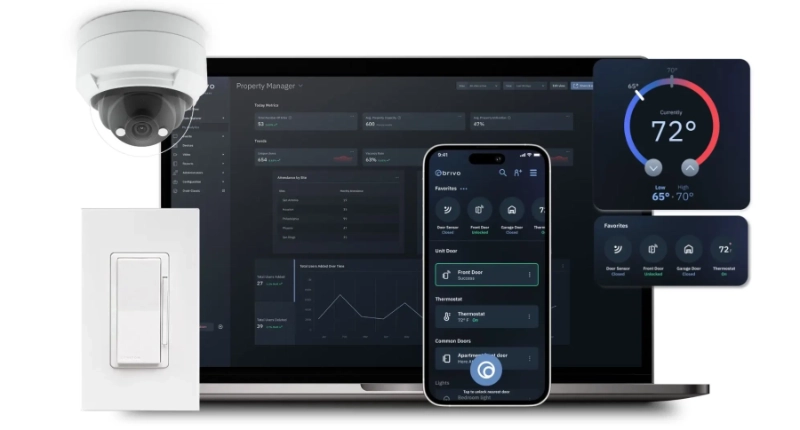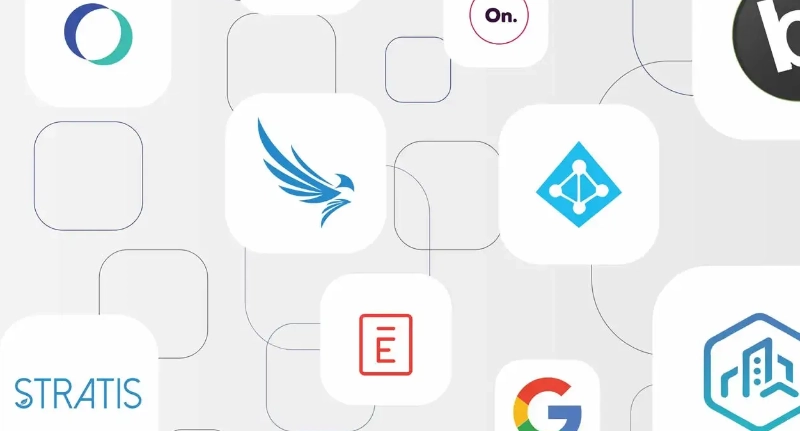In today’s modern world, enterprise organizations are incredibly reliant on cloud technology to run their business operations smoothly. Email, internal company messaging services, creative apps and platforms; cloud-based software keeps global businesses running. This truth became even stronger amidst the global pandemic, when many businesses transitioned to remote work.
Cloud-based Software as a Service (SaaS) tools are easy to implement and roll out to a large population, so it’s no surprise that SaaS applications were expected to generate a highest-ever $105 billion in revenue in 2020 — all thanks to the sudden transition to remote work. And growth isn’t slowing. Gartner predicts SaaS revenue to reach $121 billion this year and $141 billion in 2022. Physical and health-safety concerns are at the top of many business leaders’ minds as the world transitions back to working together in office spaces. Many large enterprises are looking to SaaS technology solutions to help manage the process for returning to the office.
For many workers, leaving their home offices isn’t stress-free. According to our recent 2021 Return to the Office survey conducted in partnership with WhosOnLocation, 59% of workers have concerns about returning to the workplace full time, with the highest levels of anxiety emerging from personnel in professional services (72%). Enterprises can calm these fears by leveraging cloud-based access control technology to manage the physical security of their buildings — while also keeping employees healthy. .
There are some key best practices and considerations enterprises should pay attention to as you make a decision about physical security cloud-based solutions.
Go Mobile for Better Management and User Convenience
Organizations now benefit from leveraging biometric authentication solutions built into smartphones, including fingerprint scanning and facial recognition. Not only are these solutions easy-to-use and convenient, but these embedded technologies provide an additional layer of authentication that partners with an already existing cloud-based security solution. A mobile-enabled physical security solution does much more than secure the premises: it drives efficiency and provides another source of data to generate further security insights. Mobile access helps enterprises improve physical security in many ways:
- Easily manage facilities at any time, from anywhere
- Assign mobile credentials to authorized employees, contractors or visitors with a simple button click to control access to specific conference rooms, building floors or specific areas to enforce social distancing protocols
- Reduce the hassle of lost or stolen access cards
- Quickly ramp up new locations and support access with limited requirements for the on-premise staff members
- Encrypt access credentials so they can’t be cloned, reducing security breaches
Ensure physical security and identity management solutions are aligned
Identity and Access Management (IAM) is a big undertaking for many enterprises, given the number of users and the sometimes frequent addition or removal of users/employees. IT departments use IAM tools like G Suite, Okta and Microsoft Azure to centrally control employee access to different web services such as Salesforce and Workday. But, security managers then use a separate security platform to manage employee access to the physical building and appropriate spaces and rooms within that building. These disconnected systems can cause people to not have the access they need or have too much access — access that could lead to a security breach.
When a change is made in your IAM tool, it should automatically update physical security permissions. Provisioning immediately synchronizes users so inactive users can’t access business applications or enter the building. Previous manual processes don’t ensure immediate access list updates. By integrating these cross-functional solutions, you can deliver better security with less work. Make physical security part of your identity management network to:
- Quickly identify authorized users and reliably de-provision users to remove access
- Manage users from one system to eliminate duplicative data entry for new or modified access requests
- Reduce auditing and compliance work
- Ensure the right users always have the correct level of access to your facilities
Create a welcoming and safe visitor experience
Visitor management is an important part of an overall security plan, but it’s often still managed by paper logs and time consuming sign-in requirements that slow down visitor intake, create backlogs in busy buildings, and minimize visitor tracking information.
Whenever a visitor enters your building, you’re making a first impression — they could be vendors, clients or potential employees. At the same time, you’re also responsible for protecting your employees and staff. Your sign-in experience should be fast and simple, but also meet security protocols. Cloud-based security technology frees enterprises from relying on traditional physical security staff at the lobby of every building. Visitors interact with a digital check-in, enter their name, take a photo for a temporary badge, and identify which employee they plan to visit. While ultimately easy for the visitor, access control automations running in the background ensure that the visit is also tracked.A unified security system also integrates this visitor data with your core security system. This data, along with the other access control data, gives enterprises holistic insights into the safety of their buildings. Improve your visitor experience by implementing cloud-based access control systems that:
- Automate the sign-in experience to create a welcoming, secure and convenient first impression
- Simplify the process of notifying hosts when their visitors arrive
- Print visitor badges that clearly display visitor identification
- Ask customized questions during sign-in, such as if the visitor has been vaccinated for COVID-19, to protect all building occupants
- Allow you to customize workflows for visitor needs during the registration process
- Identify everyone on site in case of an emergency
A strong enterprise physical security solution is an entire ecosystem
As you evaluate physical security cloud technology, it’s important to think about creating a full security ecosystem that spans access control, mobile management, mobile credentialing, video surveillance, and identity and visitor management. Cloud technology allows you to bring all of your physical security and cross-functional security systems together to create an integrated, data-driven, technology-forward platform. Especially for enterprises that have multiple locations, cloud-based security technology allows organizations to easily scale the solution as they add more sites and open more locations in this post-COVID world.